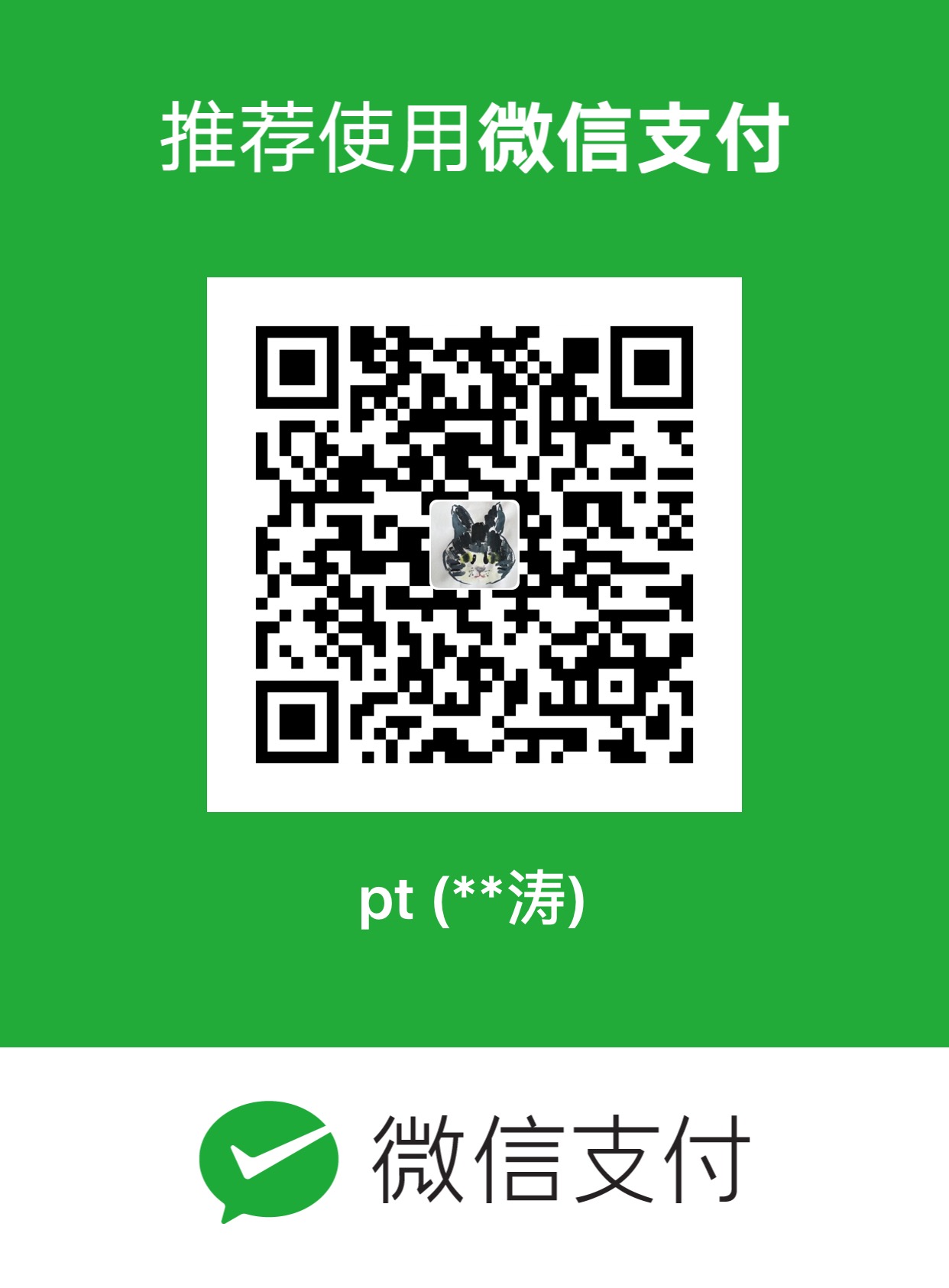本文介绍macOS下的软件包管理工具Homebrew,适合mac新手。
简介
Homebrew 是macOS下的一个软件包管理器,用于安装各种命令行工,是macOS开发环境搭建必不可少的工具。起作用类似centOS下的yum和Debian、Ubuntu下的apt,可以用命令行实现软件的安装、卸载、更新等。
要求
-
Intel CPU
-
OS X 10.9 及以上
-
Command Line Tools for Xcode
Command Line Tools for Xcode中包含了常用的命令行开发工具,比如gcc/g++编译器、 make、git等,是安装很多其他软件的基础。在 Terminal 中执行如下命令以安装 Command Line Tools for Xcode:
1
xcode-select --install
在弹出的窗口点击“Install”即可。
此处安装的Command Line Tools可能不是最新版,可以到“App Store”的“更新”中查看是 否有相关更新。如果有,则升级到最新版。 今后 App Store 来的系统大版本号升级的时候,可能需要更新 Command line tools, 小版本升级无需更新。
安装
homebrew的安装方法现已更新,从ruby转到了bash,网上的很多方法都是基于ruby的,可能无法完成安装,最新的安装操作引导请参考homebrew主页。
在终端中执行如下命令以安装Homebrew:
1 | /bin/bash -c "$(curl -fsSL https://raw.githubusercontent.com/Homebrew/install/master/install.sh)" |
也可以根据网上的说法,首先打开https://raw.githubusercontent.com/Homebrew/install/master/install.sh,将页面代码全选复制进新建的install.sh文件,然后在bash下运行该脚本。
当然,这种做法主要是为了解决国内访问brew官方镜像速度低而导致安装速度慢的问题,因此如果总是由于安装速度慢导致安装失败,则可以尝试该方法,但在运行install.sh前需要将其内brew-repo所指向的镜像仓库链接改为国内镜像,如清华、科大等镜像仓库。此处以清华镜像为例,找到下面这行代码:
1 | BREW_REPO="https://github.com/Homebrew/brew" |
将其改为:
1 | BREW_REPO="https://mirrors.tuna.tsinghua.edu.cn/git/homebrew/brew.git" |
然后在终端执行该脚本,进行安装。
Homebrew的常见用法
1 | brew search xxx # 模糊搜索某个软件 |
运行brew help查看详细用法,当然你也可以查看官方文档以获取更多帮助。
几个相关概念:
- Formulae:Formulae指定了如何安装某个软件,因而每个软件对应一个Formulae
- Bottle:从软件源码编译安装软件会比较慢,Bootle是已经编译好的二进制版本,以加快软件安装速度
- Tap:软件仓库,包含了一系列软件的Fromulae
常用的软件仓库Taps
¶1. homebrew-core
Homebrew核心软件仓库。
¶2. Homebrew-Cask
Homebrew只能用于安装命令行软件,不能用于安装带图形界面的软件。Homebrew-Cask是Homebrew的一个扩展,可以用于安装带图形界面软件,可以提供macOS应用和大型二进制文件。
注意:
Caskroom 的 Git 地址在 2018 年 5 月 25 日从 https://github.com/caskroom/homebrew-cask 迁移到了 https://github.com/Homebrew/homebrew-cask 。
在终端执行如下命令以安装Homebrew-Cask:
1 | brew tap homebrew/cask # caskroom主仓库 |
常见用法:
1 | brew cask search xxx # 模糊搜索某个软件 |
安装字体:
1 | brew cask install font-source-code-pro |
更新源
由于homebrew官方源都是存放在Github上的,因此中国大陆用户的访问速度被极大限制,所以下一步需要做的就是更换为国内源。
可以通过下面的命令更新源(此处以科大源为例)
1 | # 替换brew程序本身: |
如果你之前折腾过不少导致你的Homebrew有点问题,那么可以尝试使用如下方案:
1 | # 诊断Homebrew的问题: |
重置更新源 某些时候也有换回官方源的需求
1 | # 重置brew.git: |
以上如果有任何的不成功就用 brew doctor 查找原因。